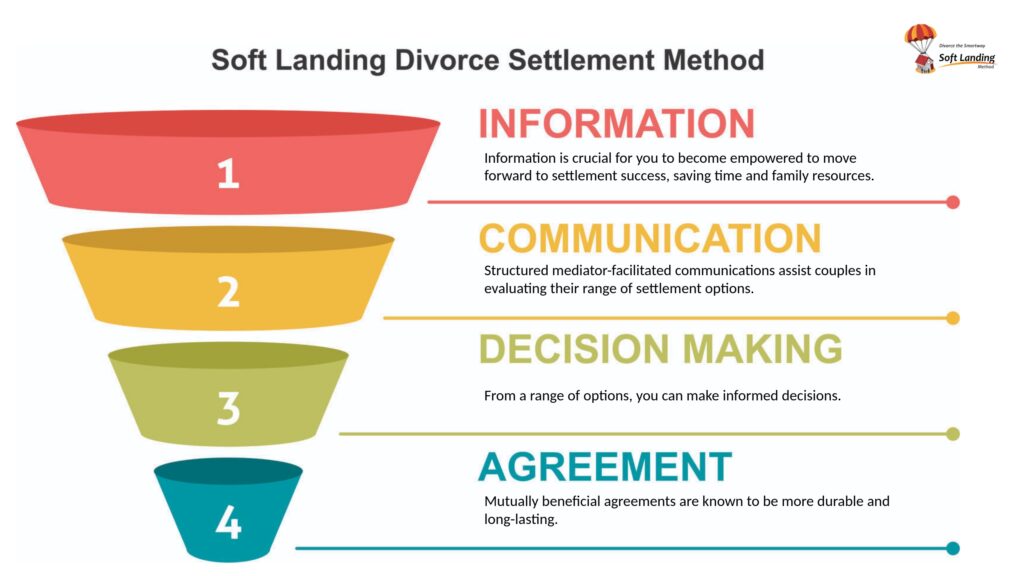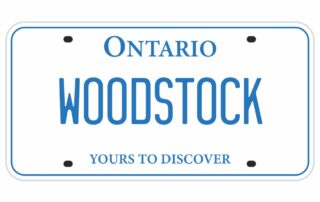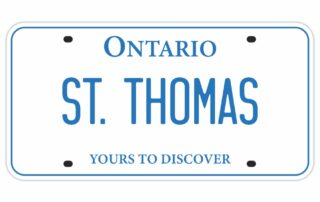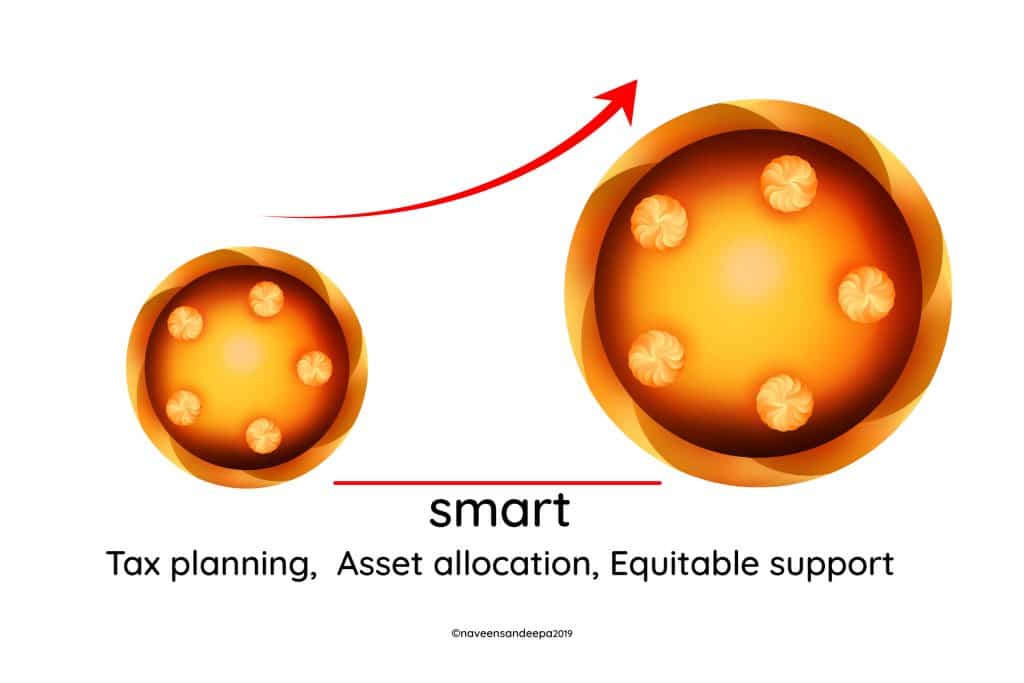DivorceMate: Critically Important Factors

DivorceMate Spousal Support Calculator Ontario - Efficient Divorce Financial Planning
Utilize the DivorceMate Spousal Support Calculator in Ontario to ensure fair and accurate spousal support arrangements. Streamline your divorce process with the Soft Landing Method from DTSW
Unsophisticated Use Will Have You Headed to Court
DivorceMate is a professional software tool for calculating spousal and child support payments in Canadian divorce cases.
DivorceMate Calculator is the industry-standard software used by legal professionals across Canada to determine support obligations. While this professional version is only available to lawyers and legal practitioners, the public can access similar calculations through MySupportCalculator, a simplified online version designed for general use.
The calculator helps determine:
- Monthly child support payments based on federal guidelines
- Spousal support ranges following the Spousal Support Advisory Guidelines
- Special expense contributions between parents
- Tax implications of support payments
For individuals going through separation or divorce, MySupportCalculator provides a user-friendly alternative that offers preliminary support calculations to help with financial planning and negotiations.
DivorceMate tutorials are available through official channels and partner websites
Legal professionals can access comprehensive DivorceMate tutorials directly through the official platform. The resources are organized in dedicated sections to help users maximize the software’s capabilities.
- Legal professionals can find tutorials in the Support section of DivorceMate’s website
- Additional training materials are available in the Training section
- Public users can access guides through MySupportCalculator, which offers simplified tutorials
- Step-by-step instructions are available for both basic and advanced features
DivorceMate Cloud is a web-based legal software platform exclusively for family law professionals
DivorceMate Cloud provides secure online access to essential family law calculation tools and resources through any internet-connected device. This professional-grade platform enables legal practitioners to:
- Perform accurate support and pension calculations
- Generate court-ready financial statements
- Access comprehensive precedents and templates
- Collaborate with team members in real-time
- Store and manage client files securely
While DivorceMate Cloud is restricted to licensed legal professionals, members of the public can access similar divorce-related calculations through alternative online tools designed for personal use.
DivorceMate offers multiple support channels for subscribers and public users
Access to DivorceMate customer support varies depending on your user status. Legal professionals with active subscriptions can receive dedicated assistance through:
- Direct phone support via the professional support line
- Online support portal access through the official DivorceMate website
- Email assistance for technical inquiries
For members of the public seeking support calculator assistance, MySupportCalculator provides alternative support services designed for non-professional users. Their dedicated help desk can address general questions about support calculations and system navigation.
DivorceMate Desktop installation requires a professional subscription and follows a simple download process
Installing DivorceMate Desktop involves a straightforward process for legal professionals with an active subscription. Here’s what you need to do:
- Visit the official DivorceMate website and log into your professional account
- Navigate to the Downloads section in your account dashboard
- Download the latest version of the software installer
- Run the installation file and follow the setup wizard
- Enter your subscription credentials when prompted
- Complete the installation and launch the program
For optimal performance, ensure your computer meets the minimum system requirements before installation. If you encounter any issues, DivorceMate’s technical support team is available to assist subscribers during business hours.
External links that may interest you
- MSC Basic Child and Spousal Support Calculator – Accurate online calculator for child and spousal support in Canada.
- Top 10 Mistakes & Tips in DivorceMATE – Common errors and useful tips for using DivorceMate effectively.
- Support – Technical support and resources for using DivorceMate.
- Introducing the DivorceMate Alternative – Overview of support calculator and other features offered by DivorcePath.
- Ten Things You Didn’t Know You Could Do in DivorceMate – Advanced features and capabilities of DivorceMate.
- Family Law Software – Professional calculator for child and spousal support based on federal guidelines.
- FAQ Calculating Support Using My Support Calculator – Frequently asked questions about using MySupportCalculator for support calculations.
- DivorceMate – Two Key Gross-Ups – Explanation of gross-up calculations in support determinations.
- DivorceMate University lets members get the most out of their family law software – Training resources for maximizing the use of DivorceMate software.
Ken Maynard CDFA, Acc.FM
I assist intelligent and successful couples in navigating the Divorce Industrial Complex by crafting rapid, custom separation agreements that pave the way for a smooth transition towards a secure future. This efficient process is achieved in about four meetings, effectively sidestepping the excessive conflicts, confusion, and costs commonly linked to legal proceedings. Clients have the flexibility to collaborate with me either via video conference or in-person through a DTSW associate at any of our six Greater Toronto mediation centers, located in Aurora, Barrie, North York, Vaughan, Mississauga, and Scarborough.