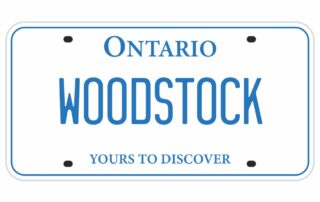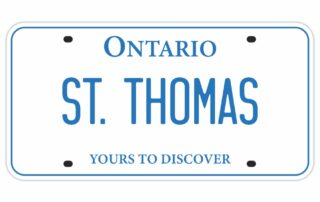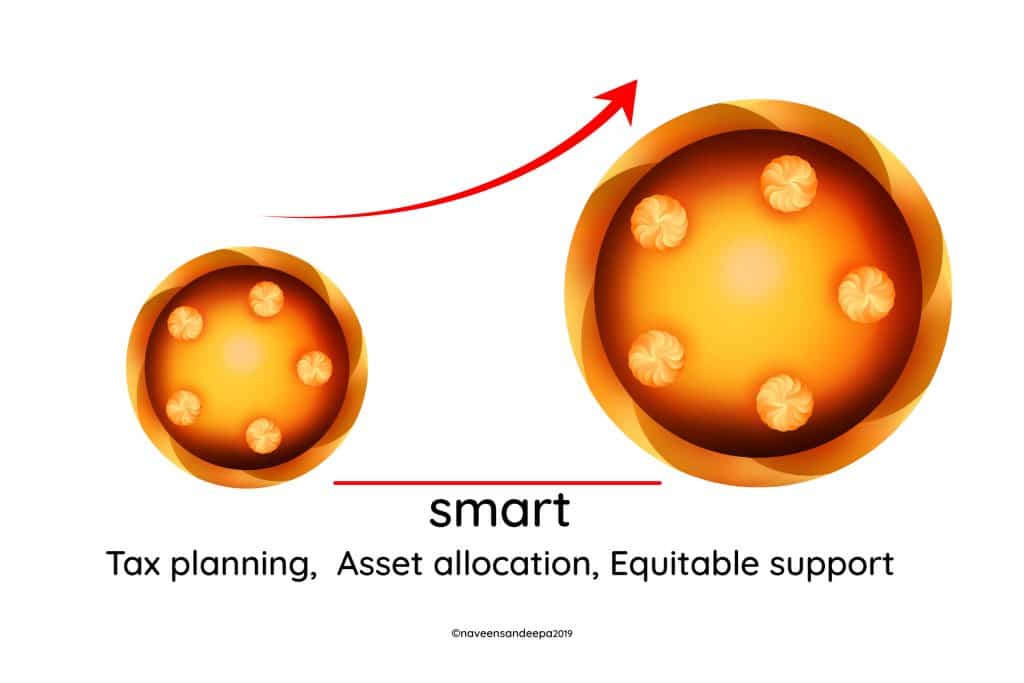How to Prepare for Online Mediation with Zoom

In today’s digital age, online mediation has become increasingly popular. As more individuals and organizations turn to virtual platforms for dispute resolution, understanding the basics and how to prepare for a successful mediation session is crucial. This article will guide you through preparing for online mediation using Zoom, a widely used video conferencing tool. By following these steps and familiarizing yourself with Zoom’s features, you can confidently navigate the online mediation process and achieve satisfactory outcomes.
Understanding the Basics of Online Mediation
Before delving into the technical aspects, it’s crucial to grasp the fundamentals of online mediation. Just like traditional in-person mediation, online mediation involves a neutral third party facilitating communication between conflicting parties to reach a mutually acceptable resolution. Understanding these basics will equip you with the confidence to navigate the online mediation process effectively.
One of the key advantages of online mediation is its convenience and accessibility. Participants can engage from the comfort of their homes or offices, saving valuable time and travel expenses. Online mediation also offers the flexibility of scheduling, accommodating various time zones, and empowering you to choose a time that suits you best.
However, online mediation presents unique challenges. The lack of face-to-face interaction requires adjustments in communication techniques. Technical issues may impact the flow and effectiveness of the process. Awareness of these challenges is the first step in preparing for online mediation.
Establishing a secure and confidential virtual environment is not just important, it’s essential. Ensure the online platform you use is encrypted and secure to maintain the privacy of any shared sensitive information. Mediators often use specialized software to protect confidentiality.
The mediator’s role guides communication and fosters a collaborative environment. They must possess conflict resolution expertise and proficiency in online communication tools. Building rapport and trust in a virtual setting requires a nuanced approach that considers the limitations and advantages of online interactions.
Get Acquainted Call
Do you want a Soft Landing?
Have a few questions?
Learn More:
Schedule a 15-Minute Complimentary Call
Setting Up Your Zoom Account for Mediation
Zoom has emerged as a leading video conferencing platform for online mediation. To ensure a smooth experience, set up your Zoom account correctly.
First, create a Zoom account if you still need to. Visit the Zoom website and sign up using your email. Once registered, download and install the Zoom application on your computer or mobile device.
Familiarize yourself with features like screen sharing, breakout rooms, and chat functionalities.
Ensure you have a stable internet connection, reliable webcam, and microphone. Test your equipment in advance to minimize technical issues during the session.
Customize your Zoom settings to enhance security and privacy. Enable features like meeting passwords, waiting rooms, and restricted screen sharing. Familiarize yourself with these settings to maximize your Zoom experience.
Explore Zoom’s integration capabilities with other tools. Connect your Zoom account with calendar applications like Google Calendar or Outlook to schedule and manage mediation sessions seamlessly. Take advantage of these integrations to streamline your process.
Preparing Your Environment for a Successful Mediation Session
Creating a conducive environment for productive mediation is essential. When preparing for an online mediation session, consider the following:
- Find a quiet, private space without interruptions.
- Ensure the area is well-lit and free from distractions.
- Position yourself in front of a neutral, clutter-free background.
- Notify household members or colleagues about the scheduled session.
- Have a pen and paper handy for note-taking.
A conducive environment minimizes potential distractions and fosters effective communication and problem-solving.
Prior to the session, it’s crucial to test your technology and internet connection. Check your audio and video settings to guarantee clear communication. Familiarize yourself with the online platform to avoid any potential technical difficulties that could disrupt the mediation process.
Incorporate comfort elements into your mediation space. Personal touches like a favourite plant or calming scent can create a more relaxed atmosphere conducive to open dialogue and conflict resolution.
Familiarizing Yourself with Zoom’s Mediation Features
Zoom offers several features to enhance mediation. Familiarize yourself with these features to maximize effectiveness.
The breakout room functionality allows the mediator to move participants into separate virtual rooms for private discussions, simulating the confidentiality of traditional mediation settings.
Zoom’s chat functionality allows text communication during the session. It can help raise questions, provide clarifications, or share information without interrupting the conversation.
The screen-sharing feature enables participants to share documents or visuals, enhancing transparency and understanding of issues.
Zoom’s recording feature can document the session. The recording can serve as a reference for reviewing critical discussions or agreements. This is useful for participants who may need to revisit points or for future reference.
Zoom provides virtual backgrounds, helping create a professional and distraction-free environment. Participants can choose backgrounds to maintain privacy or set a specific tone for the meeting.
Communicating Effectively in an Online Mediation Setting
Effective communication is paramount in any mediation process. Online mediation may require adjustments to ensure clear communication. Here are some tips:
- Speak clearly and concisely, allowing for pauses.
- Use active listening techniques, like nodding or acknowledging statements, to promote respectful dialogue.
- Avoid multitasking. Dedicate your full attention to the conversation.
- If you encounter connection issues, communicate them promptly to minimize disruptions.
- Be mindful of non-verbal cues. Your facial expressions and body language still convey messages.
- Establish a conducive environment for all participants. Ensure you are in a quiet, private space to maintain confidentiality and focus. Background noise or
- interruptions can hinder effective communication.
- Familiarize yourself with the online platform. Understanding how to navigate the virtual space and use communication tools like chat or raise hand features can help you engage more actively. Being comfortable with the technology can alleviate distractions and allow you to concentrate on mediation goals.
Managing Technical Issues During the Mediation Process
Technical issues are inevitable in online communication. Manage these challenges effectively to prevent disruptions.
Ensure you have an updated version of Zoom. Regularly check for updates and install them to benefit from the latest bug fixes and security enhancements.
Remember, if you encounter significant technical difficulties, you’re not alone. K
eep the mediator’s contact details handy, and don’t hesitate to reach out. They are there to support you and explore alternative solutions, ensuring a smooth and uninterrupted mediation process.
For minor technical issues like audio glitches or video freezing, try the following troubleshooting steps:
- Exit and rejoin the Zoom meeting.
- Restart your computer or mobile device.
- Check your internet connection and switch to a more stable network if necessary.
- Disconnect and reconnect your audio and video devices.
Communicate any technical difficulties openly with the mediator and participants. Promptly addressing issues promotes understanding and cooperation, fostering a constructive environment.
Conduct a test run with the mediation platform before the session. This practice can help identify and resolve potential technical issues, ensuring a smoother process.
Stay updated on technological trends in online communication. This knowledge can help troubleshoot unexpected issues effectively, minimizing disruptions.
Establishing Ground Rules for Online Mediation via Zoom
Establish ground rules for participants to maintain a productive and fair mediation process. These rules create a shared understanding of expectations and promote respectful communication:
- Respect each other’s speaking time and avoid interrupting.
- Refrain from personal attacks or disrespectful language.
- Maintain a cooperative and collaborative attitude.
- Stay engaged and actively participate.
- Follow the mediator’s guidance and instructions.
Ensure all participants have a stable internet connection to avoid disruptions. Familiarize participants with the Zoom platform and its features to facilitate smooth interactions.
Confidentiality is crucial. Participants must respect the privacy of all parties and refrain from recording or sharing any part of the session without consent.
Utilizing Breakout Rooms for Private Discussions
Breakout rooms are a powerful tool for confidential discussions during mediation. These separate virtual rooms enable private conversations away from the main session.
Breakout rooms are helpful for confidential discussions, brainstorming, or exploring potential settlement options. The mediator can assign participants to different rooms and move between them to facilitate communication and address concerns.
Use breakout rooms as needed, respecting the confidentiality and privacy of each room. This feature fosters open dialogue and creative solutions.
Breakout rooms can also conduct individual sessions with each party. This personalized approach allows participants to express their thoughts and concerns one-on-one with the mediator.
Breakout rooms can serve as spaces for caucus sessions, where the mediator meets separately with each party to discuss sensitive issues or explore compromises. This segregation can diffuse tension and build trust, leading to effective mediation outcomes.
Handling Confidentiality and Security Concerns on Zoom
- Ensuring confidentiality and security is crucial. Zoom provides various features to help protect your mediation session:
- Enable the waiting room feature to admit participants individually, minimizing the risk of unauthorized attendees.
- Use password protection for each session. Share the password securely only with intended participants.
- Restrict screen sharing capabilities to prevent unauthorized sharing of sensitive information.
- Encourage participants to refrain from recording or taking screenshots without explicit consent.
Implement these security measures to confidently conduct online mediation sessions, knowing that privacy and confidentiality are safeguarded.
Post-Mediation Follow-Up and Documentation
After the session, follow up and document key agreements or decisions. These steps are crucial for maintaining transparency and ensuring all parties are on the same page.
Send a follow-up email summarizing key points and any agreements. Clearly outline the next steps and any deadlines or responsibilities.
Documenting the mediation process and outcome provides a valuable reference, especially if disputes arise regarding the agreement’s implementation.
Securely store confidential mediation documents, ensuring they remain accessible only to authorized individuals.
Conclusion
Preparing for online mediation with Zoom involves:
- Understanding the basics.
- Setting up your Zoom account.
- Creating a conducive environment.
- Familiarizing yourself with Zoom’s features and adopting effective communication strategies is essential for successful virtual mediation.
- Managing technical issues, establishing ground rules, and utilizing breakout rooms for private discussions contribute to a productive and confidential experience.
- Prioritizing confidentiality and following necessary security measures on Zoom helps protect privacy and integrity.
You can confidently navigate online mediation by adhering to these guidelines and taking appropriate steps before, during, and after the session. Leverage the power of Zoom to resolve disputes and achieve mutual resolutions effectively.
Ken Maynard CDFA, Acc.FM
I assist intelligent and successful couples in navigating the Divorce Industrial Complex by crafting rapid, custom separation agreements that pave the way for a smooth transition towards a secure future. This efficient process is achieved in about four meetings, effectively sidestepping the excessive conflicts, confusion, and costs commonly linked to legal proceedings. Clients have the flexibility to collaborate with me either via video conference or in-person through a DTSW associate at any of our six Greater Toronto mediation centers, located in Aurora, Barrie, North York, Vaughan, Mississauga, and Scarborough.